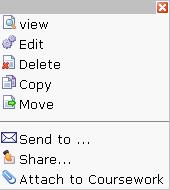Difference between revisions of "Sharing documents"
From RCampus Wiki
| Line 1: | Line 1: | ||
[[Image:ShortcutDocument.JPG|frame|Select '''share...''' from a document's popup menu to share it with others.]] | [[Image:ShortcutDocument.JPG|frame|Select '''share...''' from a document's popup menu to share it with others.]] | ||
| − | Documents in | + | Documents in '''[[my documents]]''' are private by default. That means others cannot access these documents unless they are shared with others. |
| − | To share a document with others | + | To share a document with others: |
# Select [[my documents]] under '''documents''' menu. | # Select [[my documents]] under '''documents''' menu. | ||
# Click on the [[quick menu button]] (http://www.rcampus.com/images/icons/popupmenuicon.gif) next to a document. | # Click on the [[quick menu button]] (http://www.rcampus.com/images/icons/popupmenuicon.gif) next to a document. | ||
Revision as of 03:24, 29 March 2007
Documents in my documents are private by default. That means others cannot access these documents unless they are shared with others.
To share a document with others:
- Select my documents under documents menu.
- Click on the quick menu button (
 ) next to a document.
) next to a document. - Select share... icon.
- Select who the documents is shared with.
- Press continute
What happens next?
Documents that are shared with classes, study groups, tutor rooms, and private groups are listed under that communities' documents side menu.
Documents that are shared with ePortfolios and websites must be placed on the website. See help for shared document link for more information.