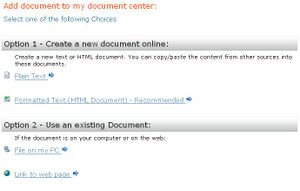Difference between revisions of "HTML documents"
From RCampus Wiki
| Line 1: | Line 1: | ||
| + | [[Image:UploadDocument.JPG|thumb|Select HTML Document under Option 1]] | ||
You can create HTML documents from your document center. You don't need to know HTML to create and format a document online. You can select fonts, insert images, tables, links, and much more. It's similar to Microsoft Word or Wordperfect. | You can create HTML documents from your document center. You don't need to know HTML to create and format a document online. You can select fonts, insert images, tables, links, and much more. It's similar to Microsoft Word or Wordperfect. | ||
| + | |||
==How to create an HTML document== | ==How to create an HTML document== | ||
| − | # From '''documents''' menu select '''new document''' | + | # From '''documents''' menu select '''new document'''. |
| − | # Click on '''Formatted Text (HTML Document)''' under "Option 1" | + | # Click on '''Formatted Text (HTML Document)''' (http://www.rcampus.com/images/icons/16/text_rich_colored.gif) under "Option 1". |
| − | # Enter document title and document content | + | # Enter document title and document content. |
| − | # Press | + | # Press ''save''. |
| + | |||
| + | |||
| + | Note: Online Editor works best on Internet Explorer. Netscape and Firefox users can only enter plain text or copy HTML from another source. | ||
| − | |||
==See also== | ==See also== | ||
Revision as of 21:51, 11 July 2008
You can create HTML documents from your document center. You don't need to know HTML to create and format a document online. You can select fonts, insert images, tables, links, and much more. It's similar to Microsoft Word or Wordperfect.
How to create an HTML document
- From documents menu select new document.
- Click on Formatted Text (HTML Document) (
 ) under "Option 1".
) under "Option 1". - Enter document title and document content.
- Press save.
Note: Online Editor works best on Internet Explorer. Netscape and Firefox users can only enter plain text or copy HTML from another source.