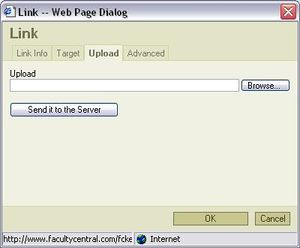Difference between revisions of "Public document link"
From RCampus Wiki
| Line 22: | Line 22: | ||
==See also== | ==See also== | ||
* [[Online editor]] | * [[Online editor]] | ||
| − | + | {{document see also}} | |
| − | |||
Revision as of 21:48, 4 June 2008
A public document is a document available to all visitors of a website or ePortfolio.
You may add a document as a hyperlink to any free-format web page.
To upload a public document to your website
- Open a web page for editing. (See online editor for more info).
- Enter text for the title of the hyperlink (e.g. type "this is my document").
- Select or highlight the text that you just entered.
- Click on
 from the online editor menu. A pop up menu will appear.
from the online editor menu. A pop up menu will appear. - Select Upload tab.
- Click on Browse... and find the document on your PC.
- Click on Send it to the server and wait for the document to be uploaded.
- Click on OK.
- You're back to the online editor. Click on Save to save your changes.
The document should be available to your visitors.