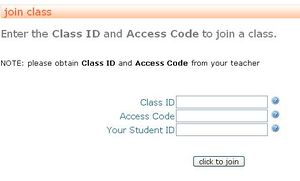Difference between revisions of "Joining a class"
From RCampus Wiki
| Line 2: | Line 2: | ||
To join a class, please do the following: | To join a class, please do the following: | ||
| − | # Login as a student or create a student account. | + | # Login as a student or create a student account. To learn how to create a student account, go to [[create account]]. |
# Click on the '''classroom''' menu and select the '''join class''' submenu. | # Click on the '''classroom''' menu and select the '''join class''' submenu. | ||
# Enter '''Class ID''' and '''Access Code''' provided by your instructor. | # Enter '''Class ID''' and '''Access Code''' provided by your instructor. | ||
Revision as of 22:42, 4 November 2008
To join a class, please do the following:
- Login as a student or create a student account. To learn how to create a student account, go to create account.
- Click on the classroom menu and select the join class submenu.
- Enter Class ID and Access Code provided by your instructor.
- Press [click to join].
Note: If you don't have the Class ID and Access Code, please contact your instructor or school. We do not provide that information.