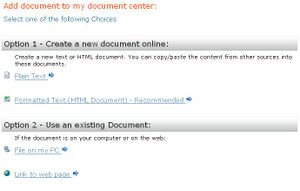Upload documents
From RCampus Wiki
You can upload any file from your personal computer. The file must be on your local computer, or on a computer on your network.
How to upload a document
- From documents menu select new document.
- Click on File on my PC (
 ) under "Option 2".
) under "Option 2". - Enter a document title and click Browse button for selecting a corresponding document from your PC.
- Click on the document then click Open.
- Press save.