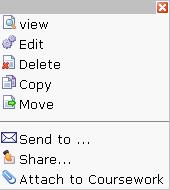Organize documents
From RCampus Wiki
Document center helps you organize your files into multiple folders.
Benefit of our document center is that it maintains a link to a file even if the file is moved. In other words, if you share a file with a class, you can still moved it without worrying about breaking the link.
Copying documents
- Click on the documents (
 ) icon on top of the page.
) icon on top of the page. - Click on the document title and select copy (
 ).
). - Select the destination folder and click on the copy button.
Moving documents
- Click on the documents (
 ) icon on top of the page.
) icon on top of the page. - Click on the document title and select move (
 )
) - Select the destination folder and click on the move button.