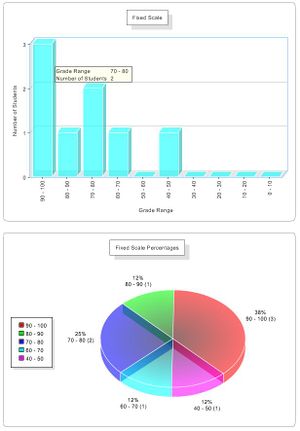Difference between revisions of "Grade statistics"
From RCampus Wiki
| Line 1: | Line 1: | ||
[[Image:GradeCharts.JPG|thumb|Sample fixed scale charts - view details by moving a cursor over the chart]] | [[Image:GradeCharts.JPG|thumb|Sample fixed scale charts - view details by moving a cursor over the chart]] | ||
| − | Grade | + | The Grade Statistics page allows faculty to easily and quickly analyze student grades. |
* '''Abosolute scale''': Grades are displayed on an absolute scale using both a bar chart and a pie chart according to the number of possible points. | * '''Abosolute scale''': Grades are displayed on an absolute scale using both a bar chart and a pie chart according to the number of possible points. | ||
Revision as of 23:32, 18 April 2007
The Grade Statistics page allows faculty to easily and quickly analyze student grades.
- Abosolute scale: Grades are displayed on an absolute scale using both a bar chart and a pie chart according to the number of possible points.
- On a curve: Grades are displayed on a curve using both a bar chart and a pie chart.
- Ranking: Students are ranked according to their grade percentile using both a graph and a table.
- Summary: Grade summary includes number of students graded, highest score, lowest score, mean score, and median score.