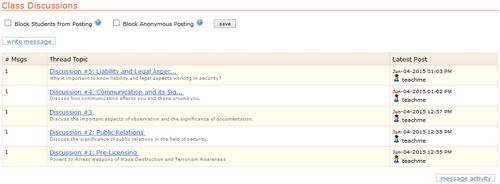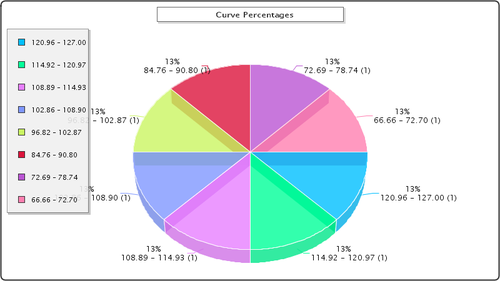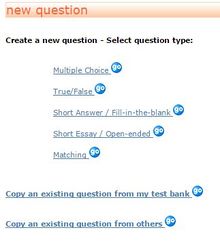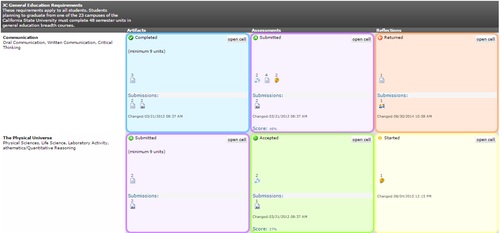Difference between revisions of "Premium Upgrades"
| (46 intermediate revisions by 2 users not shown) | |||
| Line 1: | Line 1: | ||
| − | RCampus offers optional upgrades with enhanced features through annual or monthly subscriptions. These “a la carte” plans enable you to pay | + | [[Image:RCampusPerslogo.jpg|right]] |
| + | |||
| + | We do not charge any membership fee at RCampus.com | ||
| + | |||
| + | |||
| + | Premium Upgrades are available so that we can continue to offer the bulk of RCampus at no cost to our members and provide a seamless experience free of any advertisements. | ||
| + | |||
| + | |||
| + | For less than a cup of gourmet coffee or a gourmet burger, RCampus offers optional upgrades with enhanced features that can be paid through annual or monthly subscriptions. These “a la carte” plans enable you to only pay for the features that you need. (See pricing for different plans [https://www.rcampus.com/ecomm/subscriptionalllistc.cfm here].) | ||
| + | |||
| + | |||
| + | Your subscriptions may be tax-deductible. Please consult a tax professional. | ||
| + | |||
| + | |||
| + | Learn [[Payment_Policy#How_do_I_subscribe_to_RCampus_premium_upgrades.3F|how to subscribe]] to any of the enhanced features. | ||
| + | |||
| + | |||
| + | ==Notes== | ||
| + | *To protect our members, we only use Paypal for subscription payments. We do not keep credit card information. | ||
| + | |||
| + | *All subscriptions renew automatically. Please make sure that the billing information on your Paypal account is current. | ||
| + | |||
| + | *Phone support is not available to Personal Edition users. | ||
==Document Storage== | ==Document Storage== | ||
| − | + | Each free account has a 50MB storage size. If you need more space, you can purchase additional storage. Available options are 2GB, 4GB, 6GB, 8GB and 10GB. | |
| + | |||
| + | To learn what counts against your storage limit, visit [[Storage_limit#What_counts_against_my_storage_limit.3F|this page.]] | ||
| + | |||
| − | + | ==[[Image:classroomplus.gif]] Classroom Plus Unlimited== | |
| − | + | [[Image:classDicussion.png|thumb|500px]] Build teams within a classroom, save time by easily coping classes, and host or join multi-teacher classrooms. This upgrade allows for the creation of an unlimited number of classrooms and students. | |
| − | |||
| − | |||
| − | |||
| − | |||
| − | + | '''Note''': Available only to the Educator / Teacher account type. Not available to Group accounts. | |
| − | |||
*What's included: | *What's included: | ||
| − | ** ''' | + | ** '''Copy Classes''' - Save time by easily copying classes for yourself or your colleague. The Copy Classes Utility can copy all classroom settings and can even copy your current student roster. |
| − | ** '''Class message board settings''' - Control whether students can post anonymous messages to a classroom, or block all students from posting messages. | + | ** '''Class message board settings''' - Control the message boards by determining whether students can post anonymous messages to a classroom, or block all students from posting messages. |
| − | ** '''Class Survey/Student Self Assessments/Teacher Evaluation''' - | + | ** '''Class Survey/Student Self Assessments/Teacher Evaluation''' - Utilize rubrics to generate surveys that provide feedback on classes, evaluate teachers and/or that allow for students to assess their own work. |
| − | ** '''Class Teams''' - | + | ** '''Class Teams''' - Create and manage teams of students within a class. Enable messaging, calendaring and file sharing among team members. |
** '''Multi-Teacher Classroom''' - Allow multiple teachers to manage a classroom. All teachers must be valid subscribers of this feature. | ** '''Multi-Teacher Classroom''' - Allow multiple teachers to manage a classroom. All teachers must be valid subscribers of this feature. | ||
| − | ** '''Sliding Tiles''' - | + | ** '''Sliding Tiles''' - Tiles allow for easy content creation within the class homepage or syllabus page. Sliding tiles can be dragged and dropped to quickly layout the page. This upgrade includes an unlimited number of tiles per page and provides a list of layouts to choose from. |
| + | ** '''View message board activity''' | ||
| − | ==Gradebook Plus Unlimited== | + | ==[[Image:gradebookplus.gif]] Gradebook Plus Unlimited== |
| − | Grade with | + | [[Image:Gradebook.png|thumb|500px]] Grade quickly and easily using our rubrics with Click2Grade technology. Download grades and receive instant access to student grade statistics. This upgrade is available for an unlimited number of classrooms and students. |
| + | |||
| + | |||
| + | '''Note''': Available only to the Educator / Teacher account type. Not available to Group accounts. | ||
*What's included: | *What's included: | ||
| − | ** '''Grade With Rubrics''' - | + | ** '''Grade With Rubrics''' - Quickly and easily grade student work using our pioneer Click2Grade technology, which enables you to grade rubrics with a few simple clicks directly onto the rubric. Grades are automatically scored and entered into the gradebook. Students get access to rubric, scores and feedback online. (Watch how it works [[Rubrics_video_tutorials#Scoring_with_rubrics|here]]) |
** '''Gradebook Download''' - Download the gradebook in CSV or Excel format. | ** '''Gradebook Download''' - Download the gradebook in CSV or Excel format. | ||
| − | ** '''Gradebook Performance Indicator''' - Visually | + | ** '''Gradebook Performance Indicator''' - Visually track student performance by each grade item in the gradebook. |
| − | ** '''Gradebook Statistics''' - Access | + | ** '''Gradebook Statistics''' - Access statistical graphs based on the gradebook. Quickly and easily view classroom performance, rubric performance and student ranking. |
| − | ==Tests & Quizzes Unlimited== | + | ==[[Image:testsquizzes.gif]] Tests & Quizzes Unlimited== |
| − | + | [[Image:Quizzes.jpg|thumb|220px]] Create an unlimited number of online tests and quizzes. Receive access to your own test banks, which allows for you to mange your tests, quizzes and questions. Assign and administer online tests and quizzes for unlimited number of classrooms and students. | |
| + | |||
| + | |||
| + | '''Note''': Available only to the Educator / Teacher account type. Not available to Group accounts. | ||
*What's included: | *What's included: | ||
| − | ** '''Online Tests & Quizzes''' - | + | ** '''Online Tests & Quizzes''' - Receive access to online tests and quizzes that have automatic proctoring and scoring with a number of settings to choose from. Students' final scores are automatically entered into the gradebook. |
| − | ** '''Question Bank''' - Manage quiz and test questions in | + | ** '''Question Bank''' - Manage quiz and test questions in your personal question bank. Build and save a variety of question formats. All questions are saved in the question bank for future use. |
| − | ** '''Quiz Builder''' - Build a quiz instantly from your question bank. | + | ** '''Quiz Builder''' - Build a quiz instantly from the questions in your question bank. Conduct your quiz online and enjoy automatic scoring. Quizzes can be saved for future use. |
| − | == ePortfolio: Premium Learning & Assessment (Unlimited Number)== | + | ==[[Image:eportuser.gif]] ePortfolio: Premium Learning & Assessment (Unlimited Number)== |
| − | Note: | + | [[Image:enterprise2.png|thumb|500px]] |
| + | '''Note''': This plan is only available through an annual payment option. | ||
| + | |||
| + | '''Note''': All users who need to access Assessment ePortfolios (Matrices) must have an active subscription. | ||
| + | |||
| + | '''Note''': This subscription applies to ePortfolios (Matrices) only and not Presentation ePortfolios. | ||
| Line 60: | Line 92: | ||
** '''Sliding Tiles''' - Drag and drop tiles on every web page to quickly layout the page. Unlimited number of tiles per page. Select from a list of layouts. | ** '''Sliding Tiles''' - Drag and drop tiles on every web page to quickly layout the page. Unlimited number of tiles per page. Select from a list of layouts. | ||
** '''Supervise / Facilitate assessment ePortfolios and matrices''' | ** '''Supervise / Facilitate assessment ePortfolios and matrices''' | ||
| − | |||
==See Also== | ==See Also== | ||
{{Payment Policy see also}} | {{Payment Policy see also}} | ||
Latest revision as of 21:24, 19 November 2018
We do not charge any membership fee at RCampus.com
Premium Upgrades are available so that we can continue to offer the bulk of RCampus at no cost to our members and provide a seamless experience free of any advertisements.
For less than a cup of gourmet coffee or a gourmet burger, RCampus offers optional upgrades with enhanced features that can be paid through annual or monthly subscriptions. These “a la carte” plans enable you to only pay for the features that you need. (See pricing for different plans here.)
Your subscriptions may be tax-deductible. Please consult a tax professional.
Learn how to subscribe to any of the enhanced features.
Contents
Notes
- To protect our members, we only use Paypal for subscription payments. We do not keep credit card information.
- All subscriptions renew automatically. Please make sure that the billing information on your Paypal account is current.
- Phone support is not available to Personal Edition users.
Document Storage
Each free account has a 50MB storage size. If you need more space, you can purchase additional storage. Available options are 2GB, 4GB, 6GB, 8GB and 10GB.
To learn what counts against your storage limit, visit this page.
 Classroom Plus Unlimited
Classroom Plus Unlimited
Build teams within a classroom, save time by easily coping classes, and host or join multi-teacher classrooms. This upgrade allows for the creation of an unlimited number of classrooms and students.
Note: Available only to the Educator / Teacher account type. Not available to Group accounts.
- What's included:
- Copy Classes - Save time by easily copying classes for yourself or your colleague. The Copy Classes Utility can copy all classroom settings and can even copy your current student roster.
- Class message board settings - Control the message boards by determining whether students can post anonymous messages to a classroom, or block all students from posting messages.
- Class Survey/Student Self Assessments/Teacher Evaluation - Utilize rubrics to generate surveys that provide feedback on classes, evaluate teachers and/or that allow for students to assess their own work.
- Class Teams - Create and manage teams of students within a class. Enable messaging, calendaring and file sharing among team members.
- Multi-Teacher Classroom - Allow multiple teachers to manage a classroom. All teachers must be valid subscribers of this feature.
- Sliding Tiles - Tiles allow for easy content creation within the class homepage or syllabus page. Sliding tiles can be dragged and dropped to quickly layout the page. This upgrade includes an unlimited number of tiles per page and provides a list of layouts to choose from.
- View message board activity
 Gradebook Plus Unlimited
Gradebook Plus Unlimited
Grade quickly and easily using our rubrics with Click2Grade technology. Download grades and receive instant access to student grade statistics. This upgrade is available for an unlimited number of classrooms and students.
Note: Available only to the Educator / Teacher account type. Not available to Group accounts.
- What's included:
- Grade With Rubrics - Quickly and easily grade student work using our pioneer Click2Grade technology, which enables you to grade rubrics with a few simple clicks directly onto the rubric. Grades are automatically scored and entered into the gradebook. Students get access to rubric, scores and feedback online. (Watch how it works here)
- Gradebook Download - Download the gradebook in CSV or Excel format.
- Gradebook Performance Indicator - Visually track student performance by each grade item in the gradebook.
- Gradebook Statistics - Access statistical graphs based on the gradebook. Quickly and easily view classroom performance, rubric performance and student ranking.
 Tests & Quizzes Unlimited
Tests & Quizzes Unlimited
Create an unlimited number of online tests and quizzes. Receive access to your own test banks, which allows for you to mange your tests, quizzes and questions. Assign and administer online tests and quizzes for unlimited number of classrooms and students.
Note: Available only to the Educator / Teacher account type. Not available to Group accounts.
- What's included:
- Online Tests & Quizzes - Receive access to online tests and quizzes that have automatic proctoring and scoring with a number of settings to choose from. Students' final scores are automatically entered into the gradebook.
- Question Bank - Manage quiz and test questions in your personal question bank. Build and save a variety of question formats. All questions are saved in the question bank for future use.
- Quiz Builder - Build a quiz instantly from the questions in your question bank. Conduct your quiz online and enjoy automatic scoring. Quizzes can be saved for future use.
 ePortfolio: Premium Learning & Assessment (Unlimited Number)
ePortfolio: Premium Learning & Assessment (Unlimited Number)
Note: This plan is only available through an annual payment option.
Note: All users who need to access Assessment ePortfolios (Matrices) must have an active subscription.
Note: This subscription applies to ePortfolios (Matrices) only and not Presentation ePortfolios.
- What's included:
- Access matrices - Access matrix gallery.
- Build matrices - Build ePortfolio matrices for easy collection and organization of artifact, reflections, assessments and more.
- Copy matrices - Make a copy of matrices to reuse or modify.
- Develop assessment ePortfolios to be evaluated on
- Evaluate assessment ePortfolios and matrices
- Sliding Tiles - Drag and drop tiles on every web page to quickly layout the page. Unlimited number of tiles per page. Select from a list of layouts.
- Supervise / Facilitate assessment ePortfolios and matrices
See Also
- Payment Policy: Payment policy and FAQ