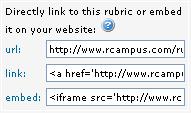Difference between revisions of "Linking to a rubric"
From RCampus Wiki
| Line 1: | Line 1: | ||
[[Image:Link_Embed.JPG|thumb|Code for linking can be found on the rubric preview page]] | [[Image:Link_Embed.JPG|thumb|Code for linking can be found on the rubric preview page]] | ||
You can create a link to a rubric from another web page. | You can create a link to a rubric from another web page. | ||
| + | |||
==How to link to a rubric?== | ==How to link to a rubric?== | ||
| + | ===Using an online editor, a wiki, or a blog=== | ||
# Go to the rubric. | # Go to the rubric. | ||
| − | # Click inside the ''' | + | # Click inside the '''url''' box and copy it (in Windows, press CTRL-C). |
| − | # Paste | + | # Paste it in the target page. |
| + | |||
| + | ===Using an HTML editor=== | ||
| + | # Go to the rubric. | ||
| + | # Click inside the '''link''' box and copy it (in Windows, press CTRL-C). | ||
| + | # Paste it in the target page's HTML. | ||
Revision as of 21:57, 7 July 2008
You can create a link to a rubric from another web page.
Contents
How to link to a rubric?
Using an online editor, a wiki, or a blog
- Go to the rubric.
- Click inside the url box and copy it (in Windows, press CTRL-C).
- Paste it in the target page.
Using an HTML editor
- Go to the rubric.
- Click inside the link box and copy it (in Windows, press CTRL-C).
- Paste it in the target page's HTML.