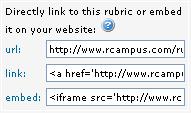Embedding rubrics
From RCampus Wiki
You can include a rubric in another web page by embedding it. Embedding allows the rubric to be displayed in the target web page within a frame.
How to embed a rubric?
- Go to the rubric.
- Click inside the Embed box and copy the content (in Windows, press CTRL-C).
- Paste the code into the target page. Note that the code is in HTML format. If you are using our online editor, switch to HTML format and then paste the code.