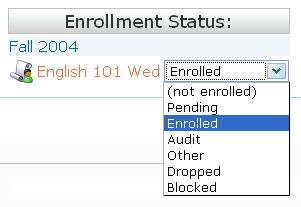Difference between revisions of "Enrollment status"
From RCampus Wiki
| Line 1: | Line 1: | ||
'''Student Status Options:''' | '''Student Status Options:''' | ||
*'''(not enrolled)''': Student has never joined the class. | *'''(not enrolled)''': Student has never joined the class. | ||
| − | *'''Pending''': Student has joined the class and can access class materials and message board. | + | *'''Pending''': Student has joined the class and can access class materials and message board. This is merely a flag to indicate that a new student has joined and his/her enrollment status needs to be verified by the teacher. If the student is in fact enrolled, change this to "Enrolled". |
*'''Enrolled''': Teacher has changed the status from Pending to Enrolled. Student has access to all class-related materials. | *'''Enrolled''': Teacher has changed the status from Pending to Enrolled. Student has access to all class-related materials. | ||
| − | *'''Audit''': Similar to | + | *'''Audit''': Similar to Enrolled in functionality. Tells the teacher that student is auditing (and not fully enrolled). |
*'''Dropped''': Student has dropped the class and does not have access to it any longer. | *'''Dropped''': Student has dropped the class and does not have access to it any longer. | ||
*'''Blocked''': Student should not have joined the class and is blocked. Use this for cases when students with multiple profiles join a class multiple times. | *'''Blocked''': Student should not have joined the class and is blocked. Use this for cases when students with multiple profiles join a class multiple times. | ||
Revision as of 16:15, 22 September 2008
Student Status Options:
- (not enrolled): Student has never joined the class.
- Pending: Student has joined the class and can access class materials and message board. This is merely a flag to indicate that a new student has joined and his/her enrollment status needs to be verified by the teacher. If the student is in fact enrolled, change this to "Enrolled".
- Enrolled: Teacher has changed the status from Pending to Enrolled. Student has access to all class-related materials.
- Audit: Similar to Enrolled in functionality. Tells the teacher that student is auditing (and not fully enrolled).
- Dropped: Student has dropped the class and does not have access to it any longer.
- Blocked: Student should not have joined the class and is blocked. Use this for cases when students with multiple profiles join a class multiple times.
Note: Students cannot be deleted from the roster. Instead, please set the Enrollment Status to dropped or blocked.
Contents
How to edit a student's enrollment status
There are two methods to change a student's enrollment status.
Using student profile
- Select your class from the class list and select Roster side menu.
- Click on a student's name to open her profile.
- Change enrollment status and press save.
Using manage roster
- Open manage roster.
- For each student, select an enrollment status from the drop down.
- Press save.