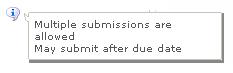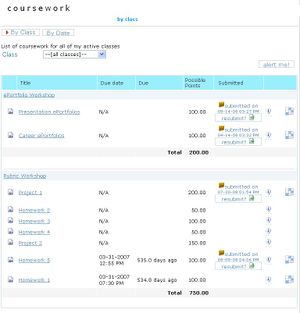Difference between revisions of "Student submission"
From RCampus Wiki
| Line 14: | Line 14: | ||
==See also== | ==See also== | ||
*[[Coursework]] | *[[Coursework]] | ||
| − | *[[How to submit a coursework]] | + | *[[How to submit a coursework]]: (Tutorial for student) |
*[[Gradebook]] | *[[Gradebook]] | ||
*[[Course Management]] | *[[Course Management]] | ||
Revision as of 19:02, 13 April 2009
The coursework properties page allows teachers to set options for accepting online students submissions. It also offers settings to allow multiple submissions and/or allow submission after the due date.
Once the coursework is published online, teachers and students can view the submission settings by moving the cursor over the information icon (![]() ) found next to the coursework.
) found next to the coursework.
Easy access to student submissions
Student submissions are time-stamped and organized in the gradebook for easy access. Simply click on a submission from the grade entry page to view its content in a separate window.
See also
- Coursework
- How to submit a coursework: (Tutorial for student)
- Gradebook
- Course Management