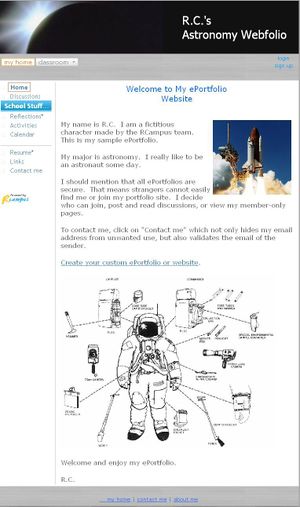Difference between revisions of "EPortfolios"
| Line 5: | Line 5: | ||
See an example of a student ePortfolio at http://my.rcampus.com/studentx.W63853. To start building ePortfolios, visit [http://www.rcampus.com RCampus ePortfolios]. | See an example of a student ePortfolio at http://my.rcampus.com/studentx.W63853. To start building ePortfolios, visit [http://www.rcampus.com RCampus ePortfolios]. | ||
| − | |||
| − | |||
Revision as of 21:45, 5 November 2010
see more samples
Our ePortfolio builder and management system allows students to create multiple feature-rich ePortfolios for different purposes (e.g. showcase learning outcome, job or school applications, project presentations, etc.)
See an example of a student ePortfolio at http://my.rcampus.com/studentx.W63853. To start building ePortfolios, visit RCampus ePortfolios.
Contents
What is an ePortfolio
An ePortfolio (Electronic Portfolio) is a collection of your work (artifacts and reflections) in electronic format, managed by you, and usually kept online.
Students can use their ePortfolio as a record of their learning with evidence of achievements. They can also build career ePortfolios to help them collect and manage artifacts related to their future career goals.
Faculty ePortfolios usually include their curriculum vitae, areas of research and achievements, and related artifacts.
Why our ePortfolios
Many advantages of using our ePortfolios include:
- Free and lifelong ownership
- Multiple usage for different purposes: career, presentation, reflective, etc.
- Multiple pages within an ePortfolio
- Online submission for grading (using our course management system)
- Easy assessment with rubrics
- Collect and organize your artifacts
- Upload documents, photos, audio, videos
- Secure and private
- Member-only pages with access restriction
- Unique web address
- Customizable header and footer
- Many choices of site skins
- Flexible menu settings
- Secure and threaded message board / discussion forum for feedback
- Secure contact page
- Invite page
- Calendar
- and more.
ePortfolios Integration
Our ePortfolio System is a part of the RCampus platform. It can also be used independently or integrated with existing systems such as other learning platforms or Student Information Systems (SIS).
If you have any questions or are interested in having our ePortfolio System for your school, please contact us.
ePortfolios How-to
Creating an ePortfolio
Students can easily create multiple ePortfolios for different purposes and submit them to their teachers/evaluators for feedback.
Please go to Student ePortfolios for more information.
Evaluating an ePortfolio
Faculty can assign, collect and grade student ePortfolio easily and quickly from their personal websites.
Please go to ePortfolios for teaching for more information.
See Also
For Students
- Student ePortfolios: How to create student ePortfolios
- eportfolio video tutorials: List of video tutorials
- Using ePortfolios: How-to articles by a student
For Educators
- Faculty ePortfolios: Overview of Faculty ePortfolios
- Student ePortfolios (for educators): How to assign and evaluate student ePortoflios
Other ePortfolio Tools
- ePortfolio list: Personal ePortfolio manager
- Personal websites
- Group websites
- eCommunities
Read about us
|
Read about us
|
More testimonials and case studies.