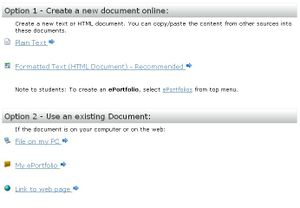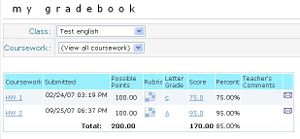Eportfolios (students)
Students can easily create multiple ePortfolios for different purposes.
See an example of a student ePortfolio at http://my.rcampus.com/studentx.W63853.
To start building ePortfolios, visit RCampus ePortfolios.
Creating an ePortfolio
Start an ePortfolio
- From ePortfolios menu select build.
- Enter ePortfolio title and description and press save. Your ePortfolio with a set of standard menus is instantly created and ready to be customized.
Note: You can restrict access to your ePortfolio with an Access code.
Build content
Students can easily build content, add documents, upload images, audio and video and create links to other sites.
Please see building content for more information.
Side menus are customizable to match the purpose of the ePortfolio.
Please see menu builder for more information.
Change my ePortfolio skin
Students can select a background design from a list of many templates available.
Please see change skin for more information.
ePortfolio for evaluation
Submit my ePortfolio for assignment
From the class website
- Open the coursework (see how to access a coursework for details).
- If online submissions are allowed, click on submit or resubmit link placed on top right corner of the coursework page.
- Select ePortfolio under the types of submissions.
- Select an ePortfolio from the drop down menu. You must have an ePortfolio created already.
- Click on submit.
From the ePortfolio
- Login to your ePortfolio.
- Click on submit ePortfolio (
 ) button of the admin tool located on top of the page.
) button of the admin tool located on top of the page. - There are two options: submit by email or submit as coursework.
- To submit by email, click on submit via email
- To submit as coursework, click on submit or resubmit button next to the ePortfolio title.
Invite others to access my ePortfolio
- Click on invite (
 ) button of the admin tool located on top of the ePortfolio.
) button of the admin tool located on top of the ePortfolio. - Follow the instructions.
View feedback and grades for my ePortfolio
Students can access their grades and faculty feedback about their ePortfolio in their gradebook.
Please see view grades for more information.
See Also
For Students
- Student ePortfolios: How to create student ePortfolios
- eportfolio video tutorials: List of video tutorials
- Using ePortfolios: How-to articles by a student
For Educators
- Faculty ePortfolios: Overview of Faculty ePortfolios
- Student ePortfolios (for educators): How to assign and evaluate student ePortoflios
Other ePortfolio Tools
- ePortfolio list: Personal ePortfolio manager
- Personal websites
- Group websites
- eCommunities