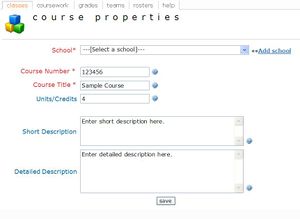Course properties
From RCampus Wiki
The course properties page allows faculty to easily create or modify a course. Once a course is created, it will be added to faculty's course list.
Openning Course Properties
- From top menu, select classroom, classes.
- Go to class list.
- Click on course title.
Entering Data
- School: Click on the school drop down and try to find your school. If your school is not listed, click on Add school, enter your school name, and press OK.
- Course Number: Enter course number or abbreviation (e.g. Eng 101, Math 200, etc.)
- Course Title: Enter course title (e.g. Freshman Composition, Intro to Calculus, etc.)
- Units/Credits: Enter number of units or credits for this course.
- Short description: Enter up to 150 characters.
- Detailed description: Enter up to 2000 characters.