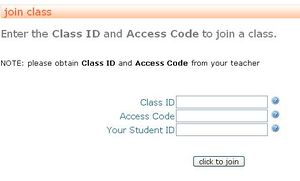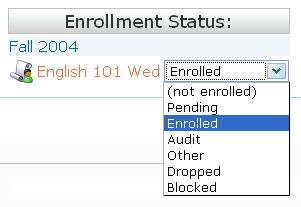Difference between revisions of "Roster"
From RCampus Wiki
| Line 27: | Line 27: | ||
* [[Gradebook]] | * [[Gradebook]] | ||
* [[Course management]] | * [[Course management]] | ||
| + | |||
| + | |||
| + | [[Category:Course Management System]] | ||
Revision as of 23:30, 6 September 2007
The roster builder and management tools allow faculty to easily add students to a class roster and manage roster records. When a student joins your class through the Join Class feature, the student's name is automatically added to the class roster. All you need to do next is simply update the student's enrollement status from pending to enrolled, audit, other, dropped, or blocked.
How to build a class roster
There are two methods:
- Self registration which is the preferred method as it automatically builds the roster for you.
- Manual registration which is usually good for cases when students do not need the online access to class.
How to edit a student's enrollment status
There are two methods to change a student's status:
- Using student profile:
- Select your class from the class list and select Roster side menu.
- Click on a student's name to open her profile.
- Edit enrollment status and press save.
- Using manage roster:
- Open manage roster.
- For each student, select a enrollment status from the drop down.
- Press save.