Difference between revisions of "Coursework assessment with rubrics"
From RCampus Wiki
| Line 13: | Line 13: | ||
==Grade using rubrics== | ==Grade using rubrics== | ||
| − | [[Image:Gradebook_coursework.JPG|thumb|Teachers can simply click on the rubric icon to grade each student work using attached rubric.]] | + | [[Image:Gradebook_coursework.JPG|thumb|Teachers can simply click on the rubric icon to grade each student work using the attached rubric.]] |
[[Image:Graded_rubric.JPG|thumb|Students will receive a graded rubric in their gradebook.]] | [[Image:Graded_rubric.JPG|thumb|Students will receive a graded rubric in their gradebook.]] | ||
# Open the [[gradebook]] for a class (Please see [[Gradebook#How_to_setup_a_Gradebook|How to setup a gradebook]]). | # Open the [[gradebook]] for a class (Please see [[Gradebook#How_to_setup_a_Gradebook|How to setup a gradebook]]). | ||
Revision as of 01:17, 8 August 2008
Grading student coursework can be done quickly and consistently using iRubric.
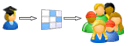
Attach a rubric to a coursework
File:Sample rubric3.JPG
Students will see a rubric attached to the coursework.
- When building a coursework, attach a rubric to it (Please see How to attach a rubric).
- Students will get a copy of the rubric attached to a coursework to better understand your expectations.
- Students can also use the attached rubric to perform self-assessment (Please see How to self-evaluate).
Grade using rubrics
File:Gradebook coursework.JPG
Teachers can simply click on the rubric icon to grade each student work using the attached rubric.
File:Graded rubric.JPG
Students will receive a graded rubric in their gradebook.
- Open the gradebook for a class (Please see How to setup a gradebook).
- Go to the coursework to be graded.
- Click on the rubric icon (
 ) for each student.
) for each student. - Click on an appropriate rubric level (i.e. cell) for each criterion or row.
- Click on save score. The score is automatically calculated and entered into the gradebook. You can change the score manually if necessary.
- Click on save to save all posted grades.
See also
- Coursework at a glance
- Coursework properties (faculty): How to create and publish a coursework
- Coursework (students): How to access and submit a coursework
- Coursework Email Alerts
- Gradebook, How to setup a class gradebook
- Rubrics, Coursework assessment with rubrics
- Course Management