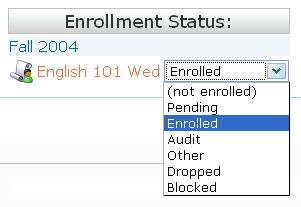Enrollment status
From RCampus Wiki
Student Status Options:
- (not enrolled): Student has never joined the class.
- Pending: Student has joined the class and can access class materials and message board. No action has been taken by teacher.
- Enrolled: Teacher has changed the status from Pending to Enrolled. Student has access to all class-related materials.
- Audit: Similar to enrolled in functionality. Tells the teacher that student is auditing (and not fully enrolled).
- Dropped: Student has dropped the class and does not have access to it any longer.
- Blocked: Student should not have joined the class and is blocked. Use this for cases when students with multiple profiles join a class multiple times.
How to change or set a student status
- From manage roster screen.
- From student profile screen.