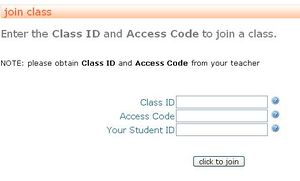Difference between revisions of "Self registration"
From RCampus Wiki
| Line 7: | Line 7: | ||
# As students join the class, the [[roster]] is built. | # As students join the class, the [[roster]] is built. | ||
| − | == | + | ==Invite students:== |
# [[create class|Create a class]] or go to an existing class. | # [[create class|Create a class]] or go to an existing class. | ||
# From the side menu of [[class website]], select '''how to join'''. | # From the side menu of [[class website]], select '''how to join'''. | ||
Revision as of 19:51, 24 July 2007
Self-registration is when students join a class on their own. This is the preferred method of building a class roster. See manual registration for a less-efficient method of building a roster.
How it works
- Teacher provides the instructions to students.
- Students follow the instructions to join the class.
- As students join the class, the roster is built.
Invite students:
- Create a class or go to an existing class.
- From the side menu of class website, select how to join.
- Print the instructions and provide them to your class
Benefits of self-registration:
- Roster is built automatically (no manual entry is required by teachers).
- Student profiles are created and maintained by students and not by faculty members. This allows students to control their email address and email notification settings.
- Students can access coursework materials, grades, message board, etc.