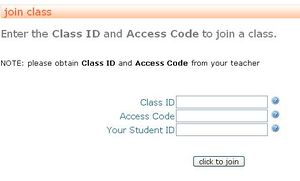Student registration
From RCampus Wiki
There are two ways to add students to a class, self registration and manual registration. To add or invite multiple students instantly, see invite.
Self registration (by student)
Students can self-register by joining a class and entering Class ID and Access Code. Once a student joins a class, he/she will have access to class materials. If the student is assigned to a team, team menus will also become available.
- See details at Self registration
Manual registration (by teacher or school)
Students can be added by school or faculty who owns the class. However, students will not have access to class materials until their accounts are linked to the class roster.
- See details at Manual registration
See Also
- Class creation - Quick guide for creating a class.
- Class properties - The page to add class information. Also explains each area.
- Class portal - About class websites.
- Class FAQ - Working with classes.
- Student registration - Two options to register students: self-registration and manual registration.
- Roster - Roster at-a-glance and How-to.
- Course - Definition of a course.
- Courses FAQ - Working with courses.
- Learning Management System - Features our Learning Management System.